|
|
Image Creation Magic
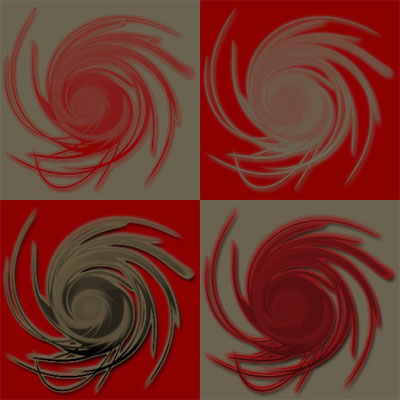
The importance of and magic that can happen when *playing* with an image, instead of just creating an image.
|

One of the important things to remember in creating your own graphics is to play around with them. A person can be surprised at what a difference one little change, like the background color, a drop-shadow, adding a color, changing a color, or removing color altogether can make.
Below I have taken the "alcheme" logo and provided a number of different variations to it, to provide an example as to how much difference only a minor change to an image can make. Note: The ones with black squares indicate that they were designed for black backgrounds. The ones with white square indicate they are for white backgrounds.
                    
Above gave you some examples as to how much difference only minor changes can affect an image (and that was predominately only using color variations of black and white and minor background variations). There are much more options available to try playing with your image - like drop-shadows, glowing affects, patterned backgrounds, adding color (seeing as you only saw a tiny sample of that above), sparkles, gradients, transparency, and anything else that might come to mind.
Here are three examples of more complex changes and integrations into a website of the "alcheme" logo, and what an drastic impact / change those changes can make:
(press the 'back' button to return to this article)
My suggestion to anyone making their graphics for their website, play around! Make different variations and save them. Use the Windows Explorer's ability to view "Large Icons", or any other picture browsing software you have to look through them once you have created a few, and then select the one that is right for you and your website. You never know what "magic" you might end up creating!
|
|
|
|
|